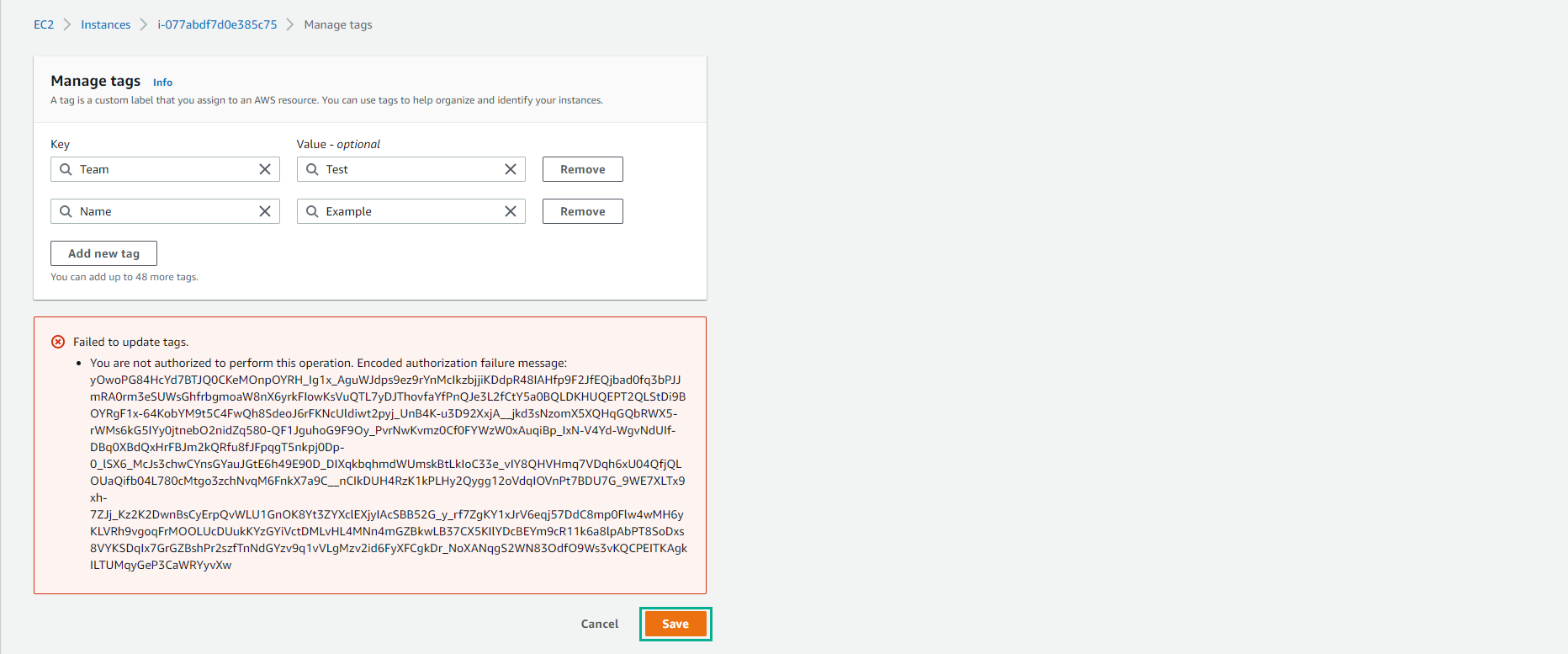Edit Resource Tag on EC2 Instance
Edit Resource Tag on EC2 Instance
-
In this step, we will intentionally change the tag of the EC2 Instance created in the previous step.
- Login to AWS EC2 Console and access EC2 service at us-east-1 (North Virginia) by path.
- Go to Running Instances and find EC2 instance with the name Example.
- In the Tags section, we click the Manage tags button.
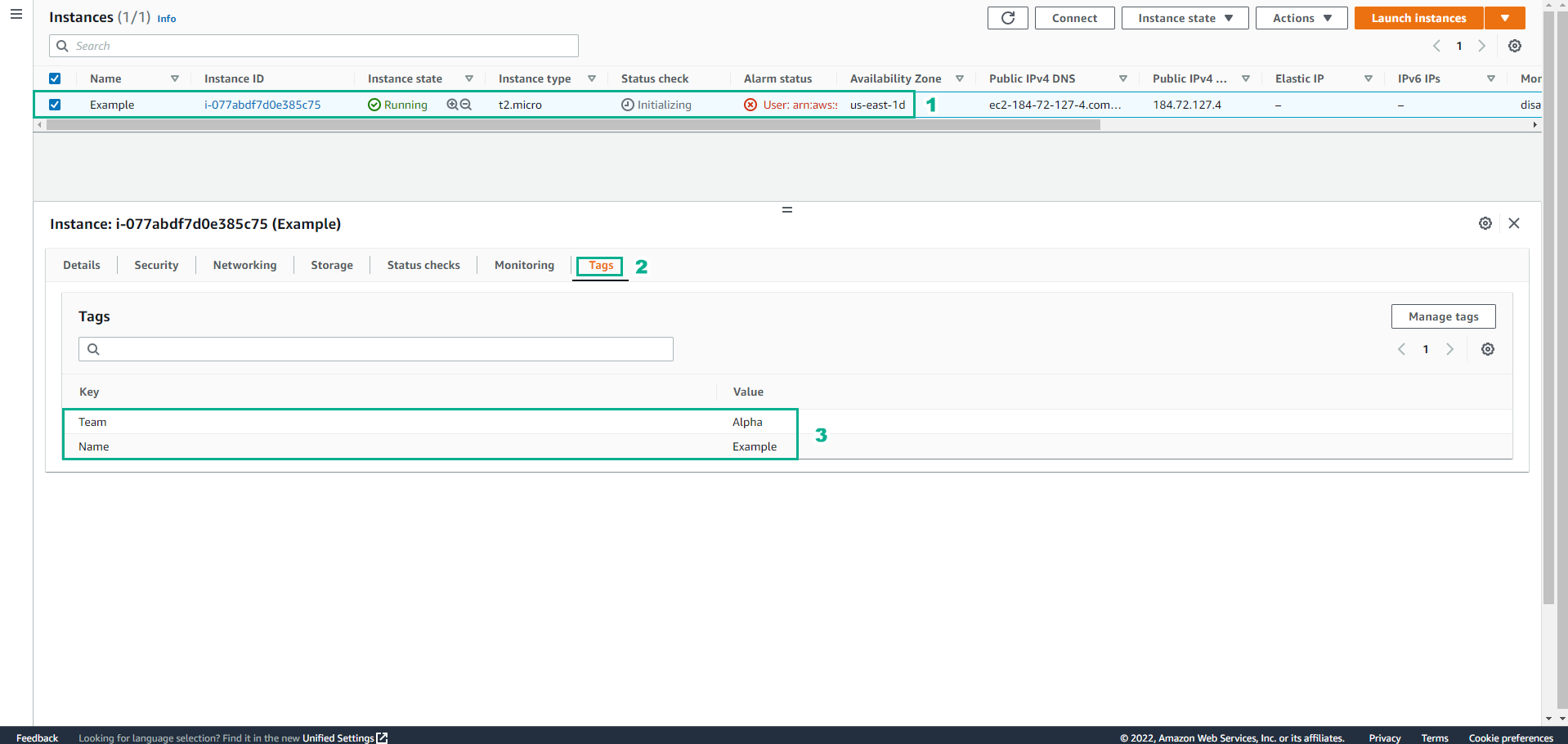
- In the box Key = Team, to conduct the test, we will change Value = Alpha to Value = Test, then click Save.
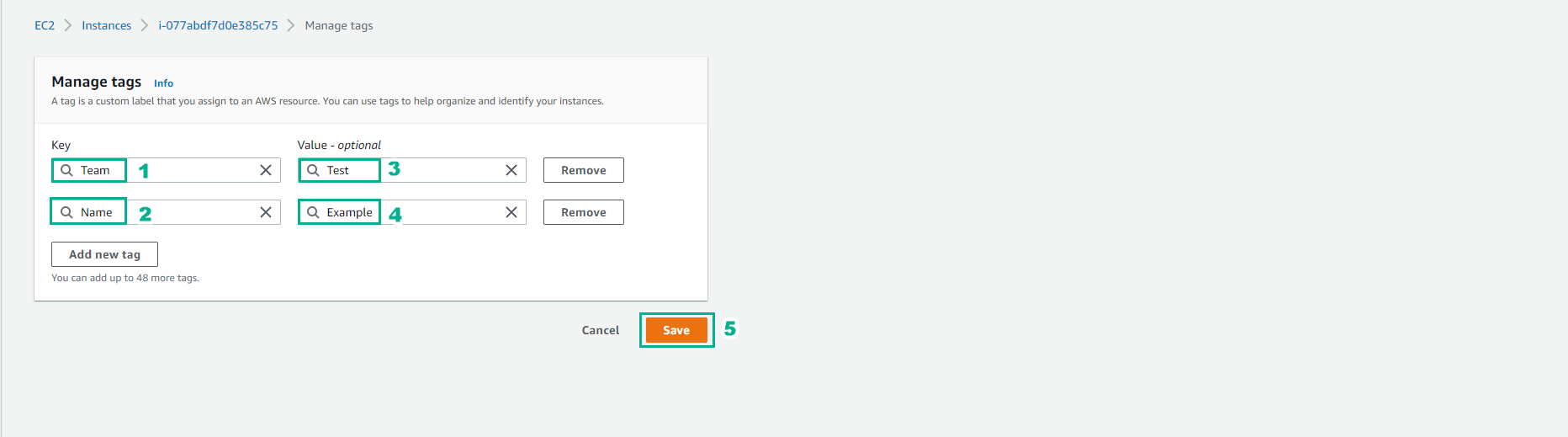
- You will get an error message at this step.
- Thus, the 4th test has been passed.